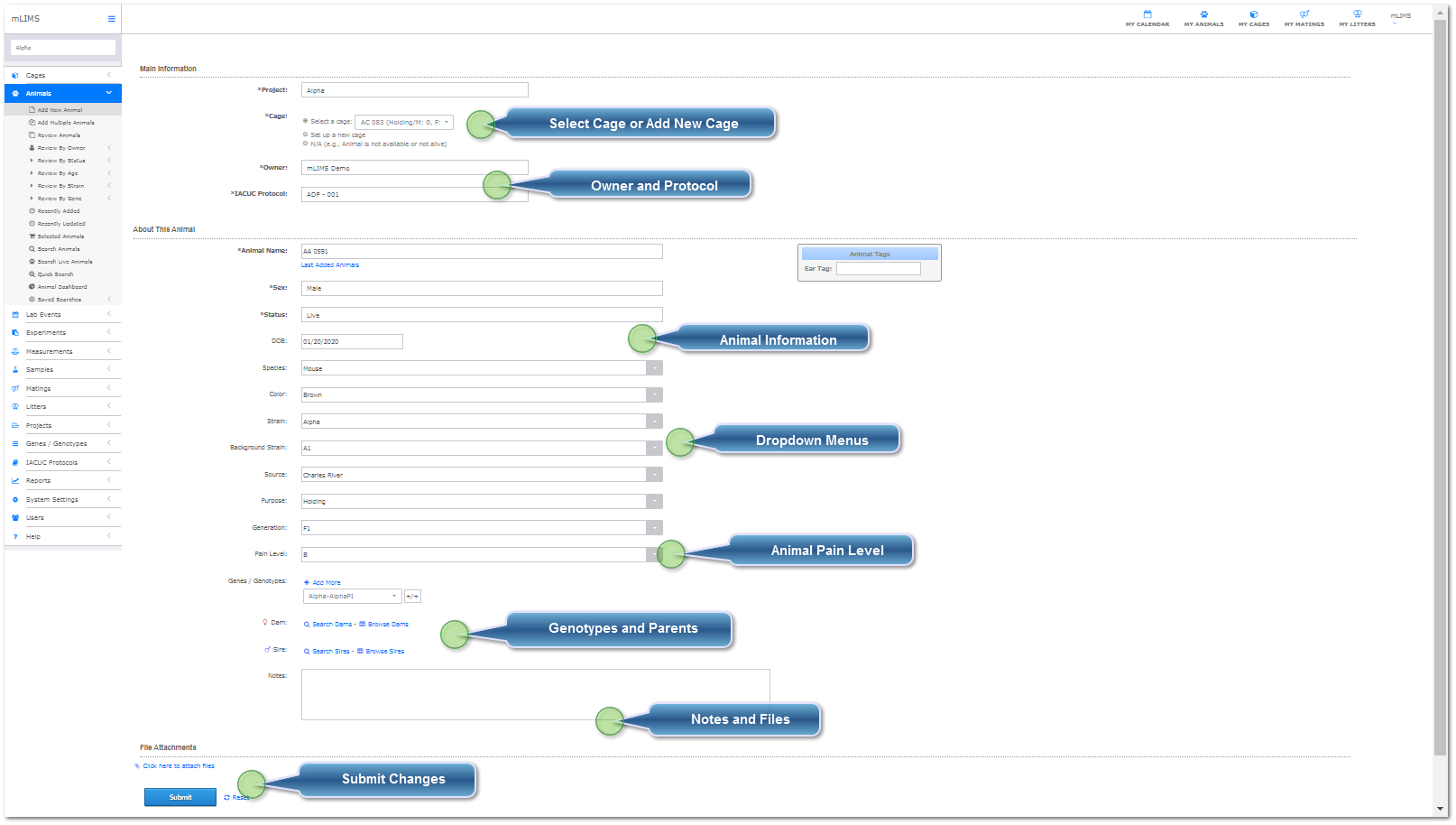Add Single Animal
Animals - Add Animals - Add New Animal
Related Links:
|
Select an existing cage from the dropdown, create new cage, or select N/A (Animal will not be active).
|
|
Enter animal name (if automatic naming is used, animal name will be filled automatically). Add status, DOB, strain, etc.
|
|
Use the dropdowns in each category. Enter your own field if it dies not exist to add automatically to the dropdown fields.
|