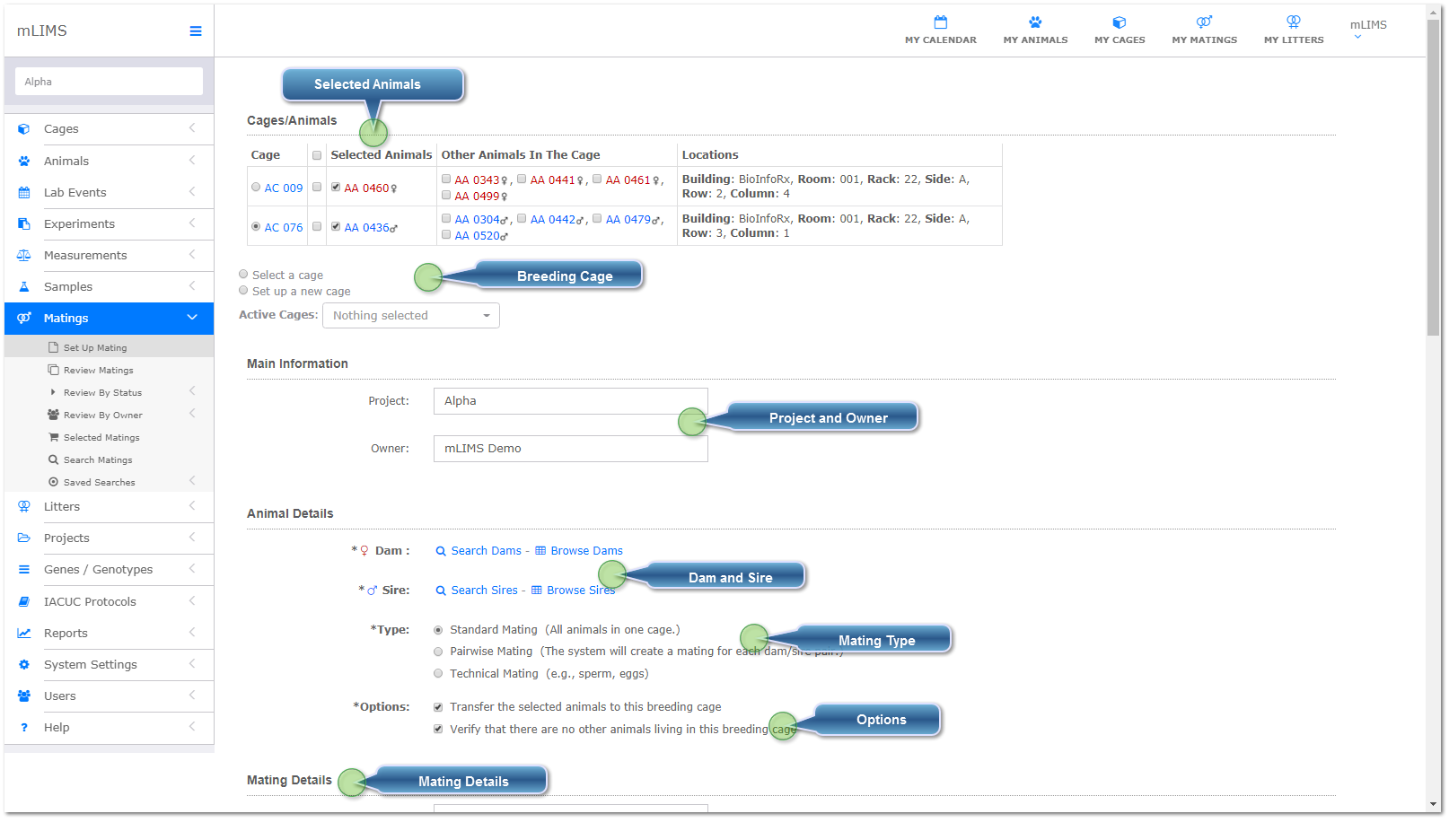Create Mating From Animal Search
Search for your mating pairs in the animal menu and select - click the Mating Action button. mLIMS will take you to the Add Mating tool with your animals pre-selected.
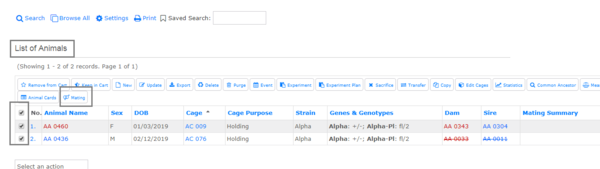
|
Use the radio buttons to either select an existing cage from the Active Cages Dropdown, or set up a new cage. If you set up a new cage, an add new cage tool will pop up. Complete the cage setup and save.
|
|
Select the Mating Type
|
|
Proceed to Mating Details.
|