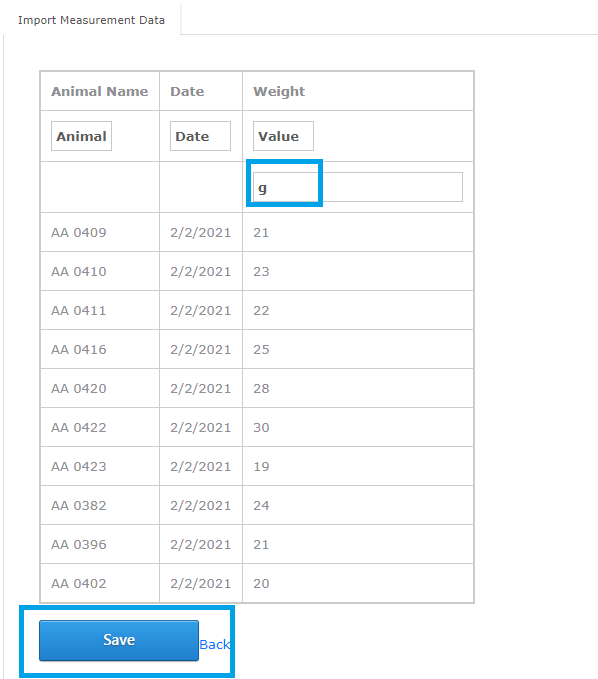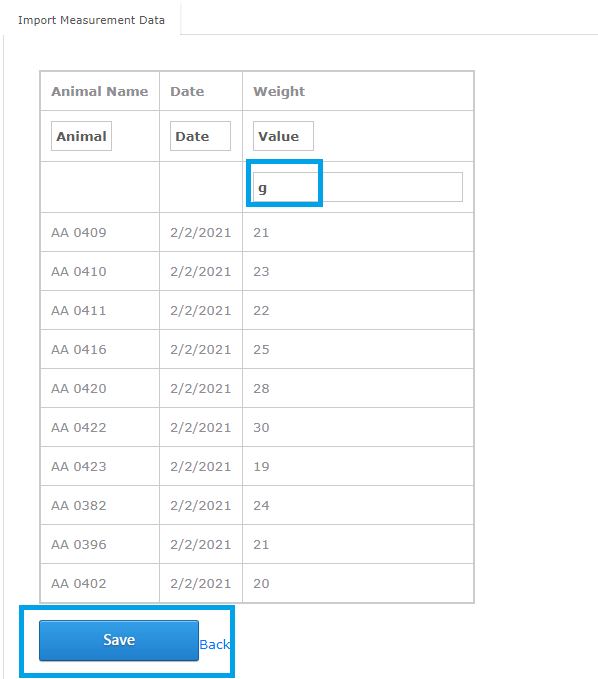Import measurements
If you use a scale connected to your computer for weight, the import tool for measurements is useful. Simply export your data from your scale software as a csv file, and make sure you have the animal name, date, and the measurement(s) as headers (simple example shown):

Go to Measurements - Import Measurement Data, and copy all headers and cells into the import box, continue. Review Data, enter weight unit (such as g) and click save to import your measurements.