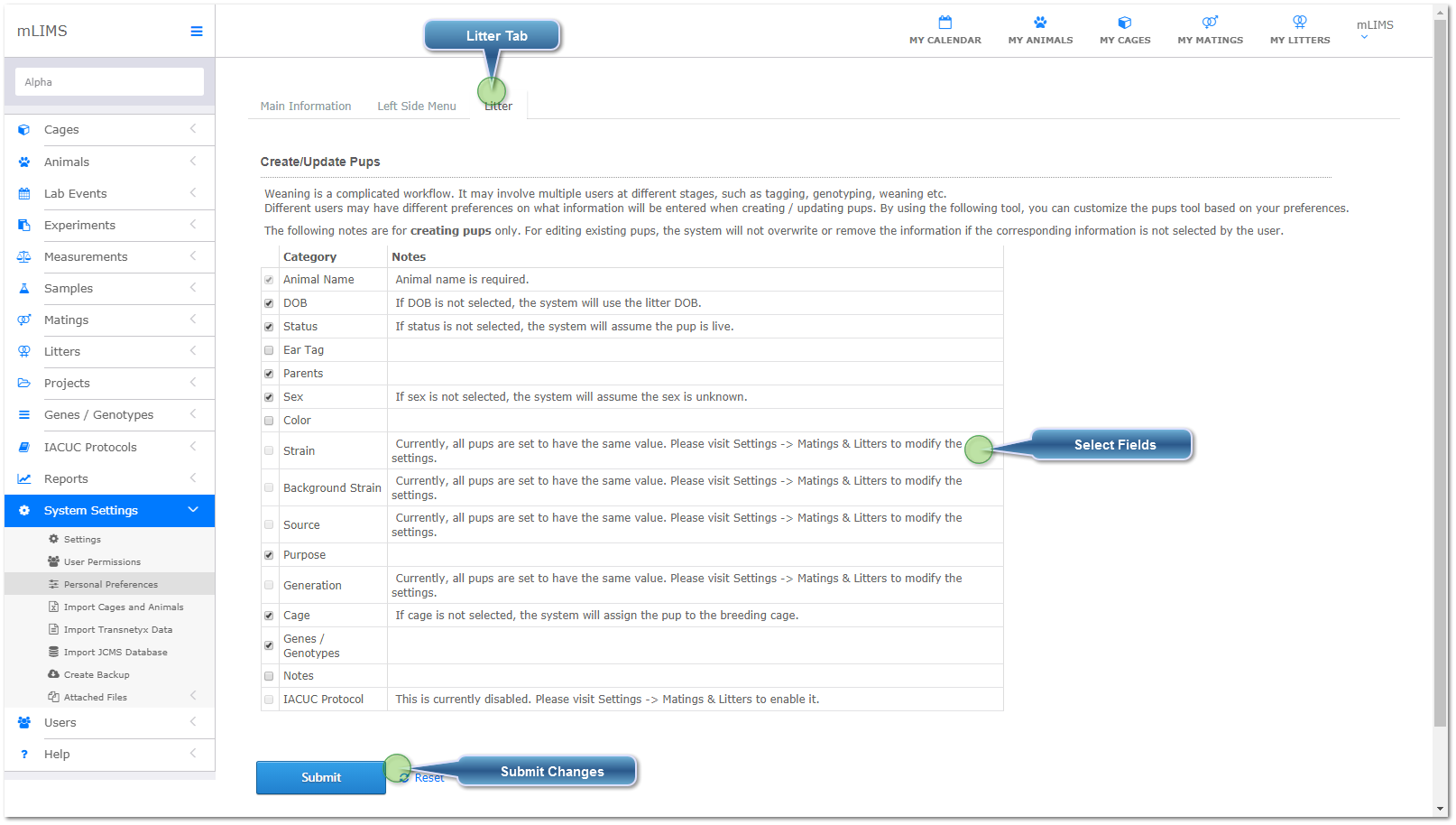Litter Preferences
Go To: System Settings - Personal Preferences - Litter Tab
This setting allows you to set which data fields you want to mange when adding pups to a litter.
|
Select the fields to display in the add pups tool. If all are set to have the same value in your system settings, then the value will be automatically applied to all pups via the mating pair.
|