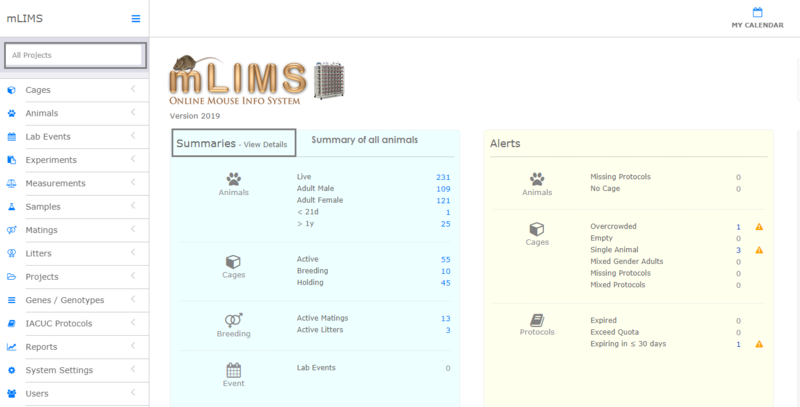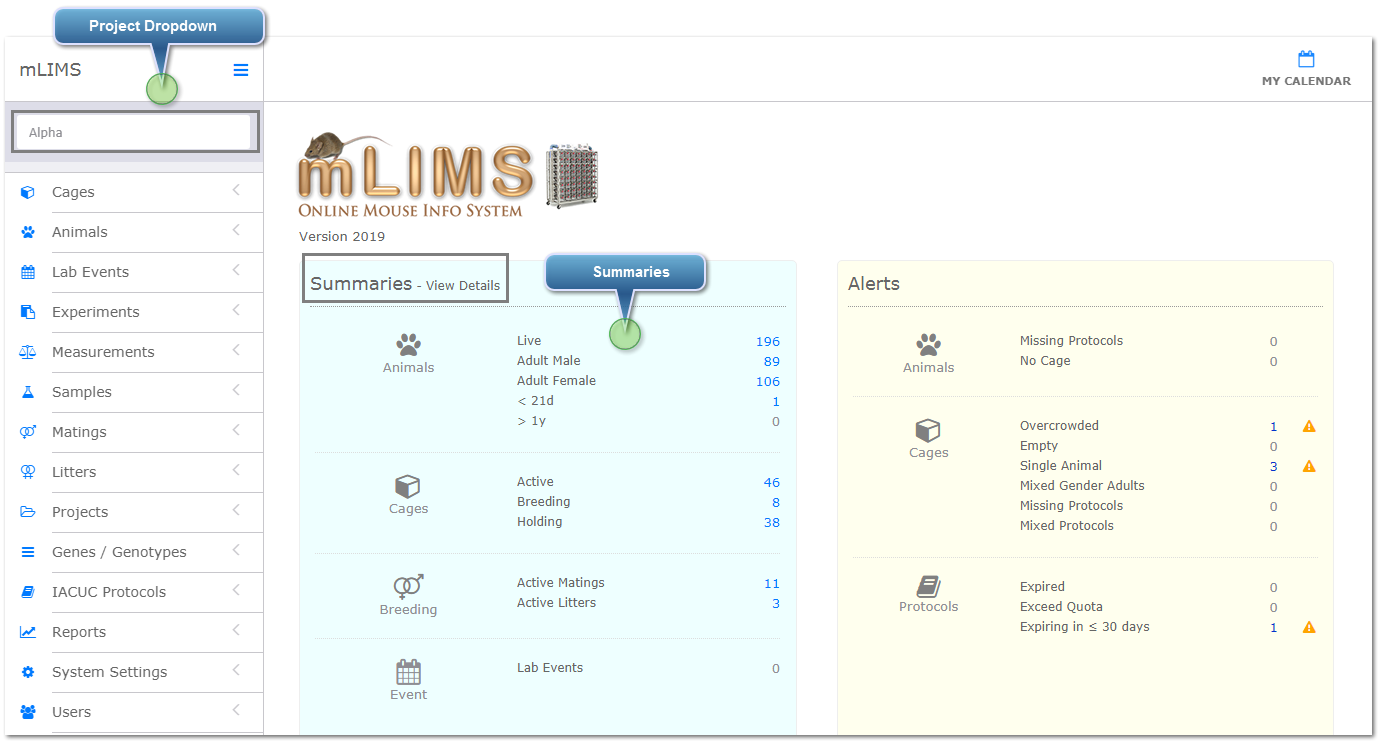Project Dropdown Menu
Once your Projects are created, you can toggle between projects using the Project Dropdown menu in the upper left hand corner above the menus.
By default, mLIMS will view All Projects. This will give you access to the overall database:
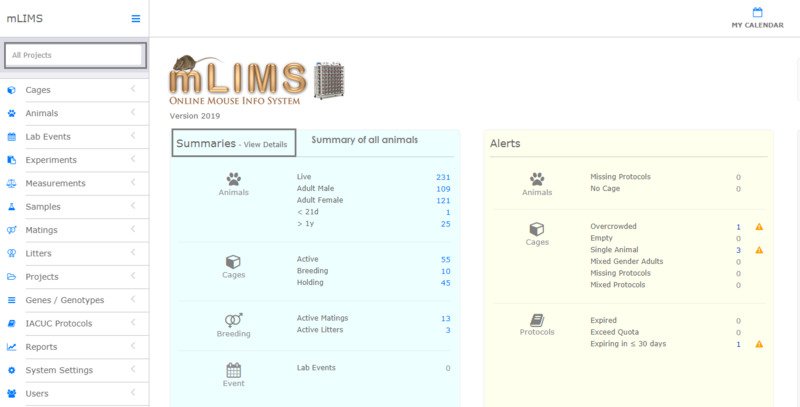
To toggle to a smaller portion, or a project, use the dropdown to select the project, and you will be viewing and working in the Project:
|
Select Project from this dropdown menu. All of your actions will be within this project. Whenever you add animals, cages, matings, etc., as long as the dropdown menu is pointing to the Project, all new data will automatically be assigned to the selected Project.
|