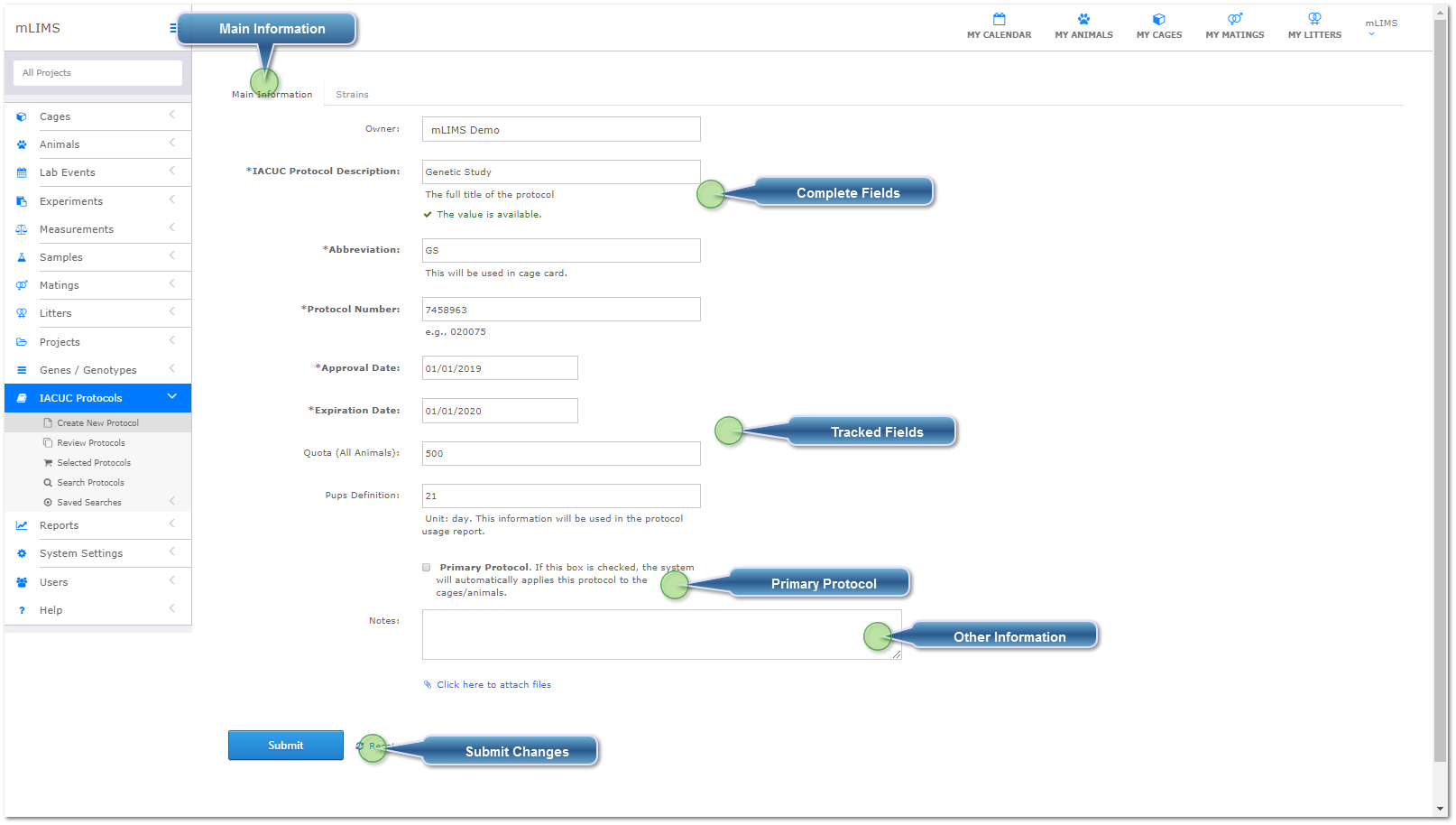Protocol Information
Go To: IACUC Protocols - Create New Protocol - Main Information Tab
Related Links:
|
mLIMS will track your Protocol Expiration Date and Quota in Protocol Tracking and Protocol Reports. Entering a pup definition will also help to provide accurate information in the protocol report.
|