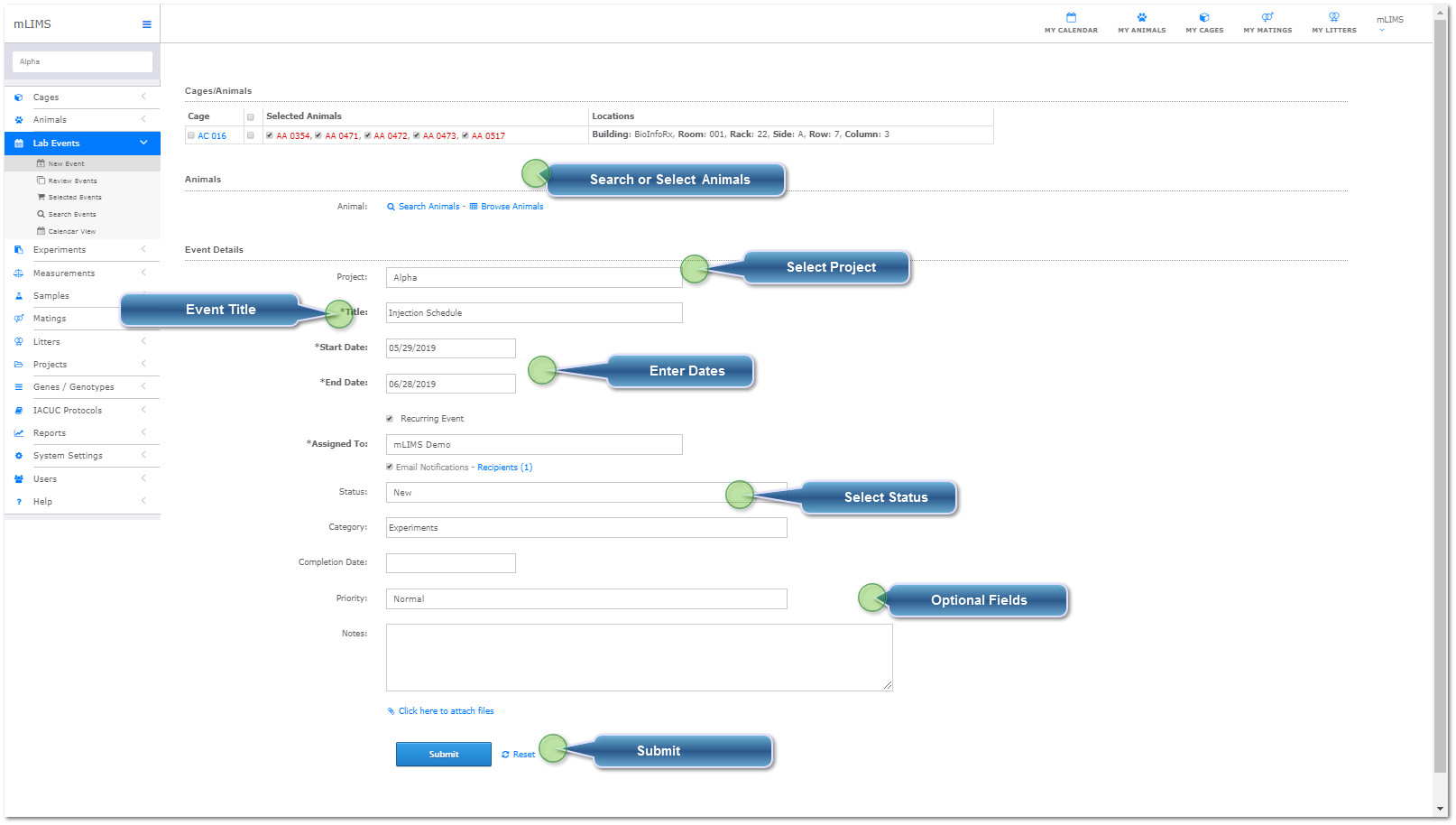Set Up or Edit Event
Related Links:
|
Check all animals that are to be included in the experiment. If you chose animals from the list as your method, they will be pre-selected. If you chose a cage from a list as your method, you will need to check the animals to include. If you started with the Add Event menu item, you will need to search or browse for the animals and make sure they are selected. See Add Events for setup methods.
|
|
Enter start and end dates. Check if it is a recurring event, and a pop up will appear for setting it up (weekly, daily, etc)
|