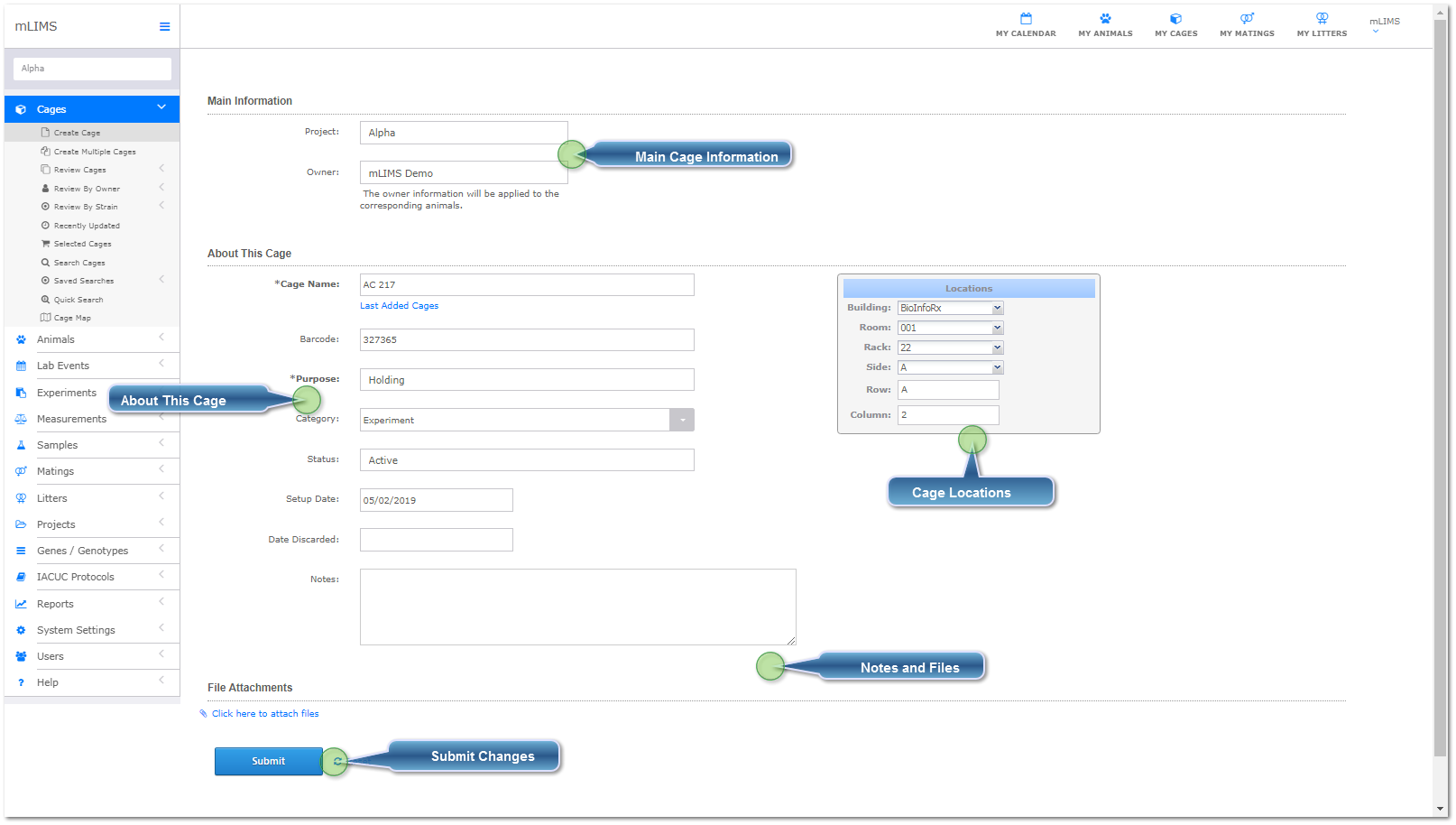Add Single Cage
Cages - Create Cage
Cages created in this module will be empty. You can add animals and cages at the same time when adding animals.
|
Enter cage name. The barcode will add automatically. The purpose is either holding or breeding. Cage Category is open, use the dropdown arrow or type in a new value to the auto-generated dropdown list.
|