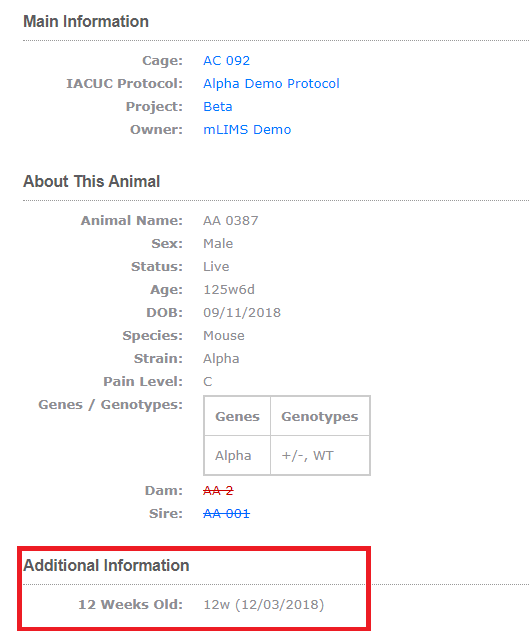Age to Date
You can create an "Age to Date" custom field to have mLIMS calculate the date an animal will be a certain age. For example, if you would like mLIMS to display the date animals will be 12 weeks, create a custom field in the animals section. The field is searchable and can be added to your column headers.
(System Settings - Animals - Additional Information)
1. Create Custom Field for Age to Date: Name the field and select Age (Week) to date or Age (Day to Date) from the dropdown.
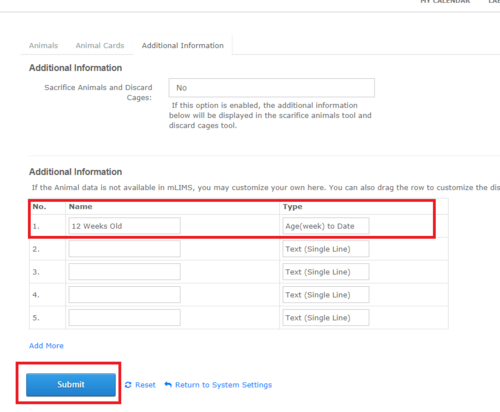
2. Assign value to animals that you wish to know the date they will be that age:
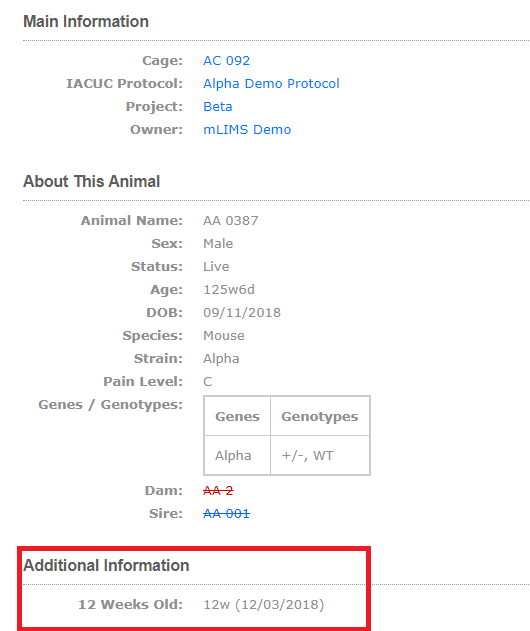
3. mLIMS Provides the date at 12 weeks: